During my previous article, I explained why you need an author platform to brand yourself, reach your audience and to generate revenue from your books and other writing. A blog and a website are the modern printing press and PR engine meshed into one.
The first thing you need to establish your author platform is a hosting account, a domain name, and a platform. Today I’ll cover these three things.
But first, let’s talk about software for your platform.
Since I’m new around here, I feel like I should give you a quick disclosure about my approach. Many people will debate about the platform you should use to build your website.
They’ll tell you; you should use Wix, Weebly, Squarespace, Joomla, Drupal, Medium or some other company or software to host your website. Most often than not, they will recommend what they use and what they like without really understanding the full capabilities and limitations of the platform or the alternatives
The most dangerous part of this advice is that they often don’t understand your needs and the long-term repercussions of some of these decisions.
The platform I recommend and have been recommending for over 10 years, even before it was popular is WordPress. I’ll explain why in just a moment. I also want to make the distinction between WordPress.com and WordPress.org.
From here on now, when I mention WordPress, I’m referring to the self-hosted WordPress.org version. If you want to get into the nuts and bolts between the two, I wrote a post explaining the difference between WordPress.org and WordPress.com here.
To have your own author website, I do not recommend WordPress.com. WordPress.com can be attractive because you can start using it for free, but it could become problematic as you try to do more things with your content and information.
I’ve been working with websites since 1998, professionally since 2002. I’ve managed and built hundreds of websites for clients using all the popular platforms that I mentioned earlier.
Why WordPress?
WordPress is by far the best, most economical in the long term, most flexible and most powerful of all. It runs over 25% of all the websites on the planet; the next platform doesn’t even come close. You’ll find more support for WordPress than any other system and every web host is familiar with it so it works with almost any web host.
WordPress is extensible and flexible. You can use it as it comes immediately after installation, or you can customize it with any number of themes available for free or for a fee. I recommend you look at the themes available in the official WordPress themes repository here, If you want to buy a theme that offers more personalized support and reliability, you may want to consider the themes from Studiopress.
In addition to customizing the look & feel of the website with a theme, you can add new functionality with plugins. Plugins are little programs that you can install on your WordPress site which allow you to do things like running an e-commerce store where you can sell your books, a photo or video gallery, a calendar of events, a private membership section suitable for an author fan club, and much more. The majority of the plugins available are free. I would recommend you browse the plugins in the official WordPress plugins repository here to get an idea of the possibilities.
Can you guess which platform I’m going to recommend? I don’t care if you’re a doctor, a mechanic, a restauranteur, a travel blogger, or an author. Yes, I’m going to recommend WordPress.
You can change the look and feel, you can add functionality, and the best part about it is that you’re in complete control over your content. You aren’t subject to some other company’s Terms of Service, which means you won’t have to deal with censorship or restrictions as you might with some of the other platforms.
Enter Greengeeks web hosting
Now that we have the platform out of the way, we need to talk about web hosting. Web hosting is where your website files will live.
If you’re not familiar with web hosting, it is like the hard drive in your computer, but it is out there somewhere on the internet. Just like you open up your folders to find and use your files, people out on the Internet will open up your website and browse through your articles; these articles will be in your web hosting account.
You’ll need to purchase a web hosting account where your WordPress site will be installed.
It may sound complicated, but it isn’t. Installing WordPress takes about 5 minutes. And before you get too far into this, remember that I’m offering to build your platform for free if you’re a member of the O.C. Writers community, just check out the free offer here for more details.
Getting started with WordPress is simple. I will be creating more detailed steps and in-depth tutorials in the upcoming weeks but if you are feeling a sense of adventure and want a small challenge you can tackle in a couple of hours here is a basic outline of what you need to do to get WordPress setup and running.
- Think about the domain name you want to use. The domain name is the part people type in their browsers to get to your website, like ocwriters.network.
- Purchase web hosting. I recommend Greengeeks for this because they offer a free domain when you buy their hosting and their hosting is reliable, environmentally friendly and priced very competitively. Check out their plans here (you just need their basic plan to start).
- Use the dashboard of your Greengeeks account to install WordPress with their 1-click easy install system.
- Login to your newly installed WordPress website and start creating your main pages, like About, Author bio, and Contact.
Before I wrap this up, remember this isn’t difficult. I’ve helped 10-year-olds all the way up to 82-year-old people do this on their own with great success. If you are hesitant and want a helping hand, then don’t hesitate to get in touch with me so I can help you out.
***
 Oscar Gonzalez is an entrepreneur and blogger. Over the past ten years Oscar has lent his expertise to others, helping brick and mortar businesses, Fortune 500 companies, startups, and creatives establish strong online presences.
Oscar Gonzalez is an entrepreneur and blogger. Over the past ten years Oscar has lent his expertise to others, helping brick and mortar businesses, Fortune 500 companies, startups, and creatives establish strong online presences.
His proven marketing strategies increase awareness and, most importantly, revenue. Oscar specializes in assisting his clients develop social media, blogging, and strategic partnership tactics that make marketing online easy, effective, and profitable. He’s also a husband and the father of a couple of very busy boys and despite all that, he’s not a grouch.
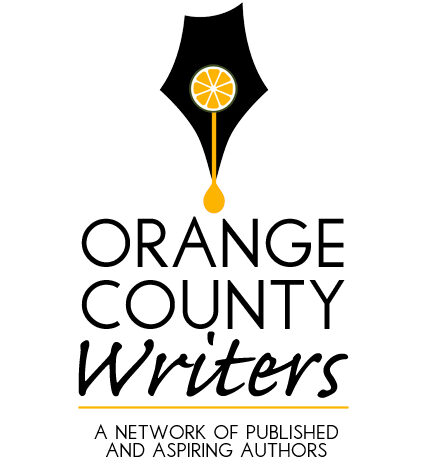
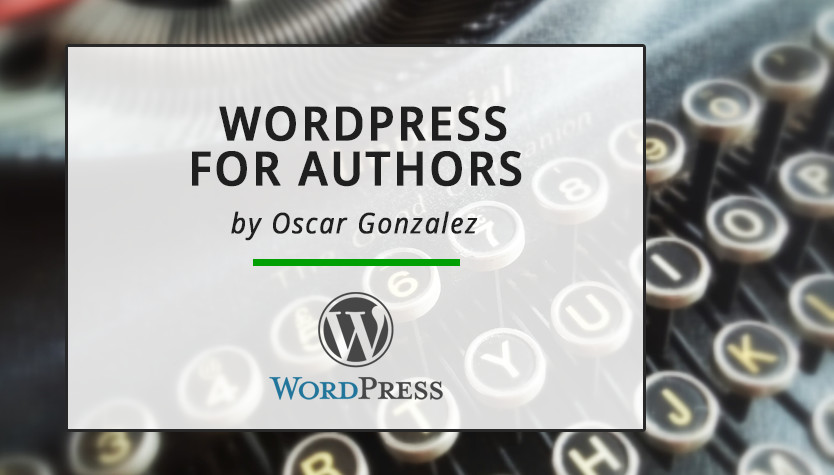
Hey, thank you! Some very useful information in here=) WordPress is a huge universe (sometimes it’s kinda overwhelming, isn’t it?) and I feel we need to learn something new everyday… Actually, lots of new things everyday! So thank u for this post.